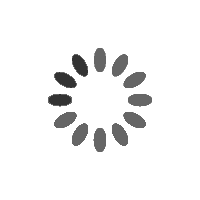In today’s fast-paced digital world, every second of website downtime can translate into lost revenue, damaged reputation, and frustrated customers. Ensuring that your website and online services are consistently available is not just a technical concern—it is a critical business priority. This is where an Uptime Monitor becomes an indispensable tool for organizations of all sizes.
What is an Uptime Monitor?
An Uptime Monitor is a service or tool designed to continuously check the availability and performance of websites, servers, or online applications. It works by regularly pinging your system, testing key functions, and alerting you immediately if any downtime or service disruption occurs.
How Does an Uptime Monitor Work?
Typically, an uptime monitor performs periodic checks—every minute, five minutes, or at a custom interval—by sending requests to your website or server. It verifies if the requested page loads successfully, measures response times, and checks for specific errors like server timeouts or DNS issues. When it detects a problem, it triggers alerts via email, SMS, or other communication channels, enabling you to act promptly.
Why is an Uptime Monitor Crucial for Your Business?
Website uptime is directly tied to user experience and business performance. Here are some compelling reasons why an uptime monitor should be part of your technology stack:
Protect Your Revenue
If your website is down, customers cannot access your products or services. Even a few minutes of downtime can lead to significant financial loss, especially for e-commerce platforms or SaaS companies. An uptime monitor helps reduce downtime by providing early warnings.
Maintain Customer Trust and Brand Reputation
Repeated outages or slow performance can erode customer confidence. By using an uptime monitor, businesses demonstrate reliability and commitment to service quality, thereby strengthening their brand reputation.
Optimize Performance and Prevent Issues
Beyond just detecting downtime, uptime monitoring tools often provide insights into performance metrics like page load speed and server response time. These data points help IT teams optimize infrastructure and prevent future problems.
Key Features to Look for in an Uptime Monitor
Not all uptime monitors are created equal. When selecting the best uptime monitor for your business, consider these essential features:
Real-Time Alerts
Immediate notification is critical to minimize downtime. Choose an uptime monitor that supports multiple alerting channels including SMS, email, push notifications, or integrations with team collaboration tools like Slack.
Multi-Location Monitoring
Global presence matters. A reliable uptime monitor checks your website’s availability from different geographic locations to ensure consistent performance worldwide.
Detailed Reporting and Analytics
Access to detailed reports and historical data helps track trends and assess overall website health. Look for uptime monitors with comprehensive dashboards and exportable reports.
Customizable Monitoring Intervals
Different applications require different monitoring frequencies. Flexible interval settings allow you to balance monitoring thoroughness with resource use and cost.
Support for Various Protocols
Your uptime monitor should be able to test different protocols such as HTTP, HTTPS, TCP, and DNS to cover all critical aspects of your online infrastructure.
How to Implement an Effective Uptime Monitor Strategy
To maximize the benefits of your uptime monitor, it is important to integrate it properly into your IT operations.
Define Critical Services and Pages
Not every part of your website needs to be monitored equally. Identify the core pages and services—such as login portals, checkout processes, and APIs—that directly affect your users.
Set Appropriate Thresholds and Alerts
Configure your uptime monitor with thresholds that reflect your business tolerance for downtime and performance degradation. Avoid alert fatigue by fine-tuning notifications.
Regularly Review Uptime Reports
Establish a routine to analyze uptime reports and metrics. Use insights to improve infrastructure, optimize code, and prepare contingency plans.
Integrate with Incident Management Tools
Link your uptime monitor to incident management and ticketing systems to streamline problem resolution workflows.
Benefits of Using an Uptime Monitor: Real-World Examples
Many organizations have reaped tangible benefits by deploying uptime monitors:
- E-commerce platforms saw a 30% reduction in downtime, which boosted sales conversion rates.
- Financial services companies improved transaction reliability, enhancing customer trust.
- SaaS providers shortened incident response times by 50%, improving service-level agreement (SLA) compliance.
Challenges and Considerations in Uptime Monitoring
While uptime monitoring is critical, it is not without challenges.
False Positives and Alert Fatigue
Improperly configured monitors can generate excessive false alarms, overwhelming IT teams. Careful tuning and intelligent alerting mechanisms are necessary.
Cost vs. Coverage
More frequent checks and advanced features often come at a higher price. Businesses must balance budget with monitoring requirements.
Complex Architectures
Modern applications often span multiple servers, cloud providers, and microservices, making comprehensive monitoring more complex.
Future Trends in Uptime Monitoring
As technology evolves, uptime monitoring is becoming smarter and more integrated.
AI-Driven Anomaly Detection
Machine learning algorithms are increasingly used to detect subtle performance degradations before they cause outages.
Integration with DevOps and Automation
Uptime monitors are now linked with automated remediation systems to reduce manual intervention.
Enhanced User Experience Monitoring
Monitoring not just uptime but actual user experience through synthetic and real user monitoring techniques.
Conclusion
In an era where every click matters, having a robust Uptime Monitor is your first line of defense against costly downtime. By continuously tracking your website and services, an uptime monitor empowers your team to maintain reliability, optimize performance, and protect your business reputation. Investing in the right uptime monitoring solution—and using it effectively—will ensure your online presence remains strong and your users satisfied. Embrace uptime monitoring as a fundamental business strategy and never let downtime disrupt your success.